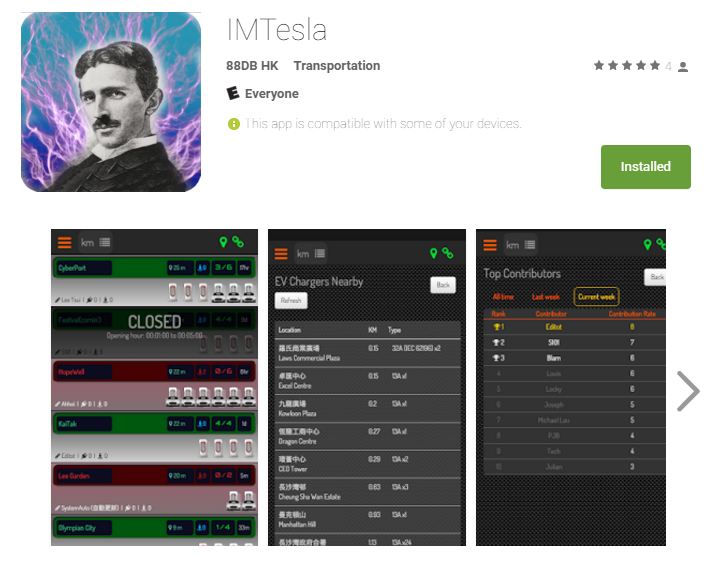[fusion_builder_container hundred_percent=”yes” overflow=”visible”][fusion_builder_row][fusion_builder_column type=”1_1″ background_position=”left top” background_color=”” border_size=”” border_color=”” border_style=”solid” spacing=”yes” background_image=”” background_repeat=”no-repeat” padding=”” margin_top=”0px” margin_bottom=”0px” class=”” id=”” animation_type=”” animation_speed=”0.3″ animation_direction=”left” hide_on_mobile=”no” center_content=”no” min_height=”none”][fusion_text]首先呢個 Apps 就唔係我寫的,係 River Leung 寫的,係希望大家可以一齊貢獻各個 SuperCharger 狀況。除咗利園係即時更新,其他地方都要靠用家自己報料,所以唔係即時更新。當然,越多人用,就越容易掌握到各 SC 嘅情況。所以希望大家睇嘅同時都可以貢獻埋一份。
Android 版的下載地址: https://goo.gl/DeCeK1
IOS 用戶,暫時可用網頁版: http://tsc.88db.com.hk/
咁個 Apps 究竟點用?即刻同大家睇睇!
開啟 Apps 後,可先申請帳號。在 Invitation Code 打上 “Nikola”,然後把其他資料都填一下,馬上就申請完成。[/fusion_text][/fusion_builder_column][fusion_builder_column type=”1_2″ last=”no” spacing=”yes” center_content=”no” hide_on_mobile=”no” background_color=”” background_image=”” background_repeat=”no-repeat” background_position=”left top” border_position=”all” border_size=”0px” border_color=”” border_style=”” padding=”” margin_top=”” margin_bottom=”” animation_type=”” animation_direction=”” animation_speed=”0.1″ class=”” id=””][fusion_text]
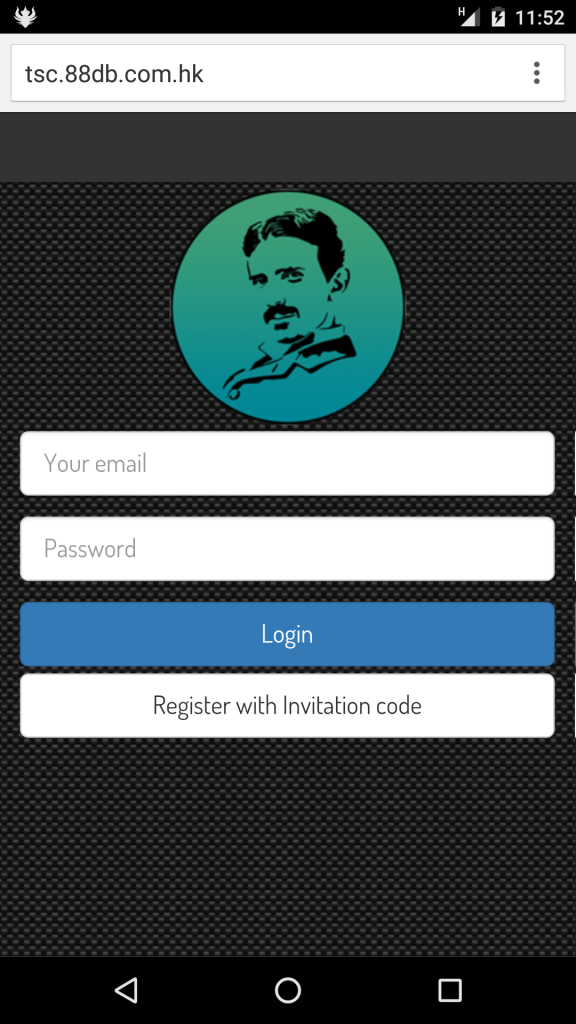
[/fusion_text][/fusion_builder_column][fusion_builder_column type=”1_2″ last=”yes” spacing=”yes” center_content=”no” hide_on_mobile=”no” background_color=”” background_image=”” background_repeat=”no-repeat” background_position=”left top” border_position=”all” border_size=”0px” border_color=”” border_style=”” padding=”” margin_top=”” margin_bottom=”” animation_type=”” animation_direction=”” animation_speed=”0.1″ class=”” id=””][fusion_text]
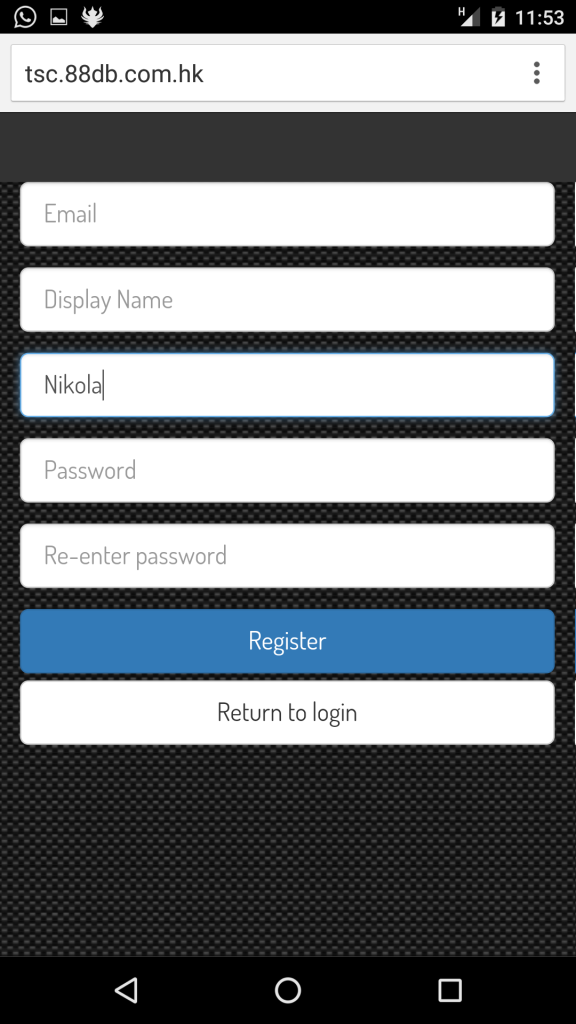
[/fusion_text][/fusion_builder_column][fusion_builder_column type=”1_1″ background_position=”left top” background_color=”” border_size=”” border_color=”” border_style=”solid” spacing=”yes” background_image=”” background_repeat=”no-repeat” padding=”” margin_top=”0px” margin_bottom=”0px” class=”” id=”” animation_type=”” animation_speed=”0.3″ animation_direction=”left” hide_on_mobile=”no” center_content=”no” min_height=”none”][fusion_title size=”2″ content_align=”left” style_type=”none” sep_color=”” margin_top=”” margin_bottom=”” class=”” id=””]如何使用 ImTesla[/fusion_title][fusion_text]其實操作好方便,一睇就明。你可以見到每個 SuperCharger 目前狀況,有幾多車充緊,同埋有幾多人等緊。最右邊會顯示最後更新係幾時。如果最後更新時間係一個鐘前,咁已經唔可以拎黎參考。所以,越多人用,個 Apps 越有用。[/fusion_text][fusion_text]
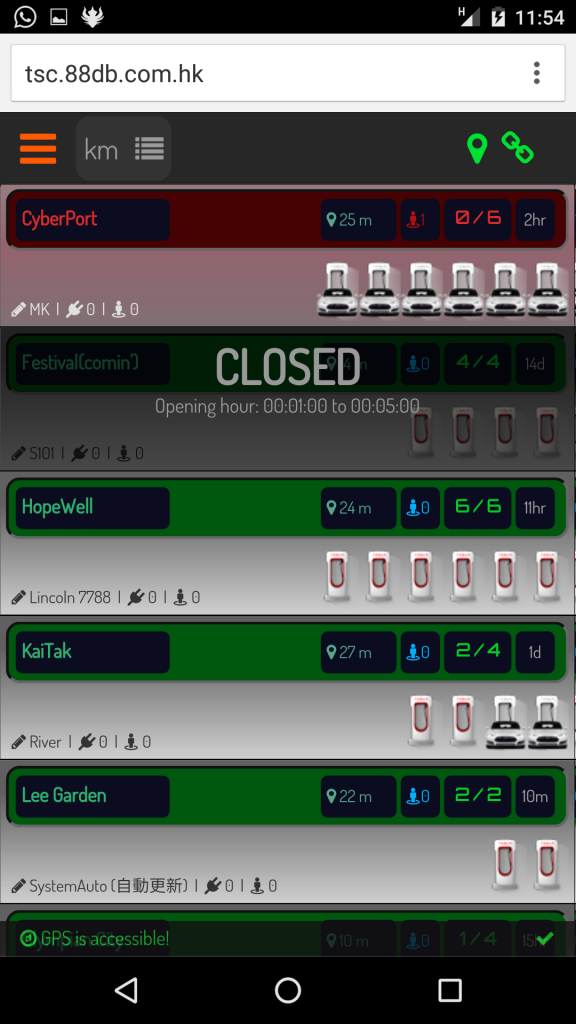
[/fusion_text][fusion_text]當然,用得呢個 Apps,唔希望你做 CD-ROM,都希望你一齊貢獻。唔係的話,呢個 Apps 係唔會有用的。咁如何 Update?舉個例,我去到熊貓酒店 4/F,見到有一個位。我泊左車後,就可以開始 Update。就咁禁一禁 Panda Hotel 4/F,你會見到如下圖所示,可以選返依家既狀況。我就揀兩個人充緊。然後佢會問,有冇人等緊充電位,同你係咪自己都充緊。咁我就選左冇人等, 自己都充緊,咁就搞掂晒!到你充完走時,又可以再 update,話自己 Charge Done![/fusion_text][/fusion_builder_column][fusion_builder_column type=”1_3″ last=”no” spacing=”yes” center_content=”no” hide_on_mobile=”no” background_color=”” background_image=”” background_repeat=”no-repeat” background_position=”left top” border_position=”all” border_size=”0px” border_color=”” border_style=”” padding=”” margin_top=”” margin_bottom=”” animation_type=”” animation_direction=”” animation_speed=”0.1″ class=”” id=””][fusion_text]
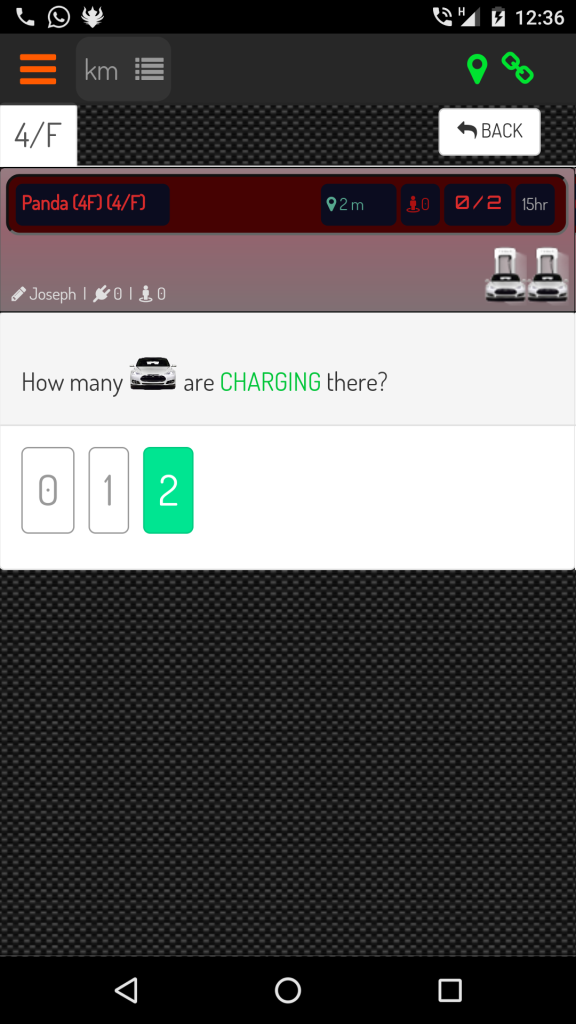
[/fusion_text][/fusion_builder_column][fusion_builder_column type=”1_3″ last=”no” spacing=”yes” center_content=”no” hide_on_mobile=”no” background_color=”” background_image=”” background_repeat=”no-repeat” background_position=”left top” border_position=”all” border_size=”0px” border_color=”” border_style=”” padding=”” margin_top=”” margin_bottom=”” animation_type=”” animation_direction=”” animation_speed=”0.1″ class=”” id=””][fusion_text]
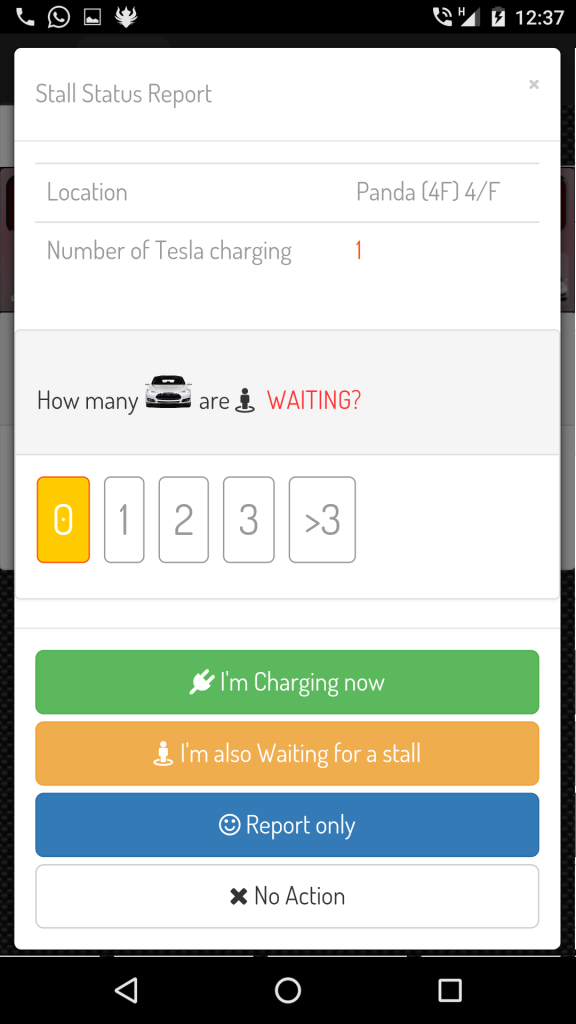
[/fusion_text][/fusion_builder_column][fusion_builder_column type=”1_3″ last=”yes” spacing=”yes” center_content=”no” hide_on_mobile=”no” background_color=”” background_image=”” background_repeat=”no-repeat” background_position=”left top” border_position=”all” border_size=”0px” border_color=”” border_style=”” padding=”” margin_top=”” margin_bottom=”” animation_type=”” animation_direction=”” animation_speed=”0.1″ class=”” id=””][fusion_text]
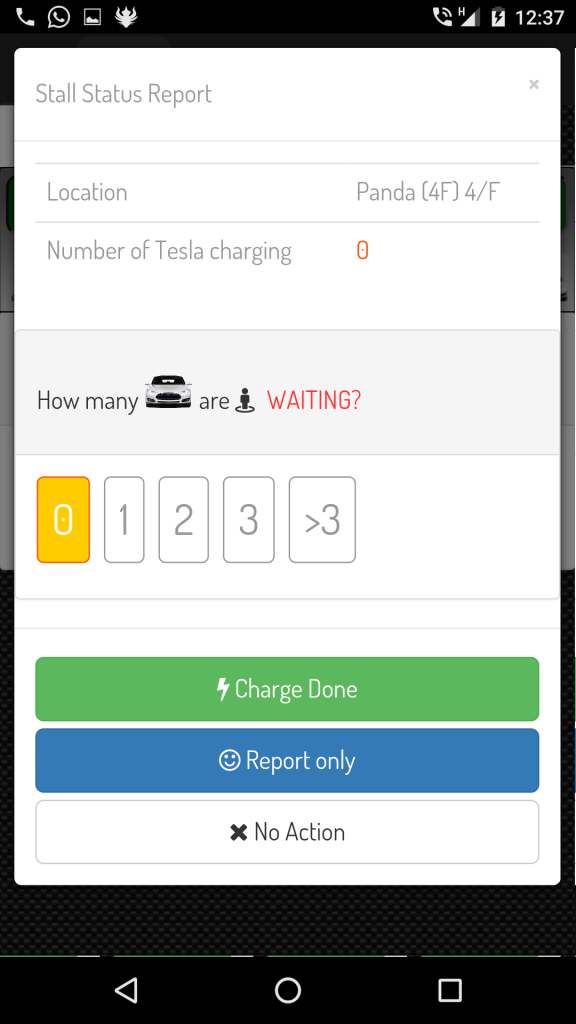
[/fusion_text][/fusion_builder_column][/fusion_builder_row][/fusion_builder_container]